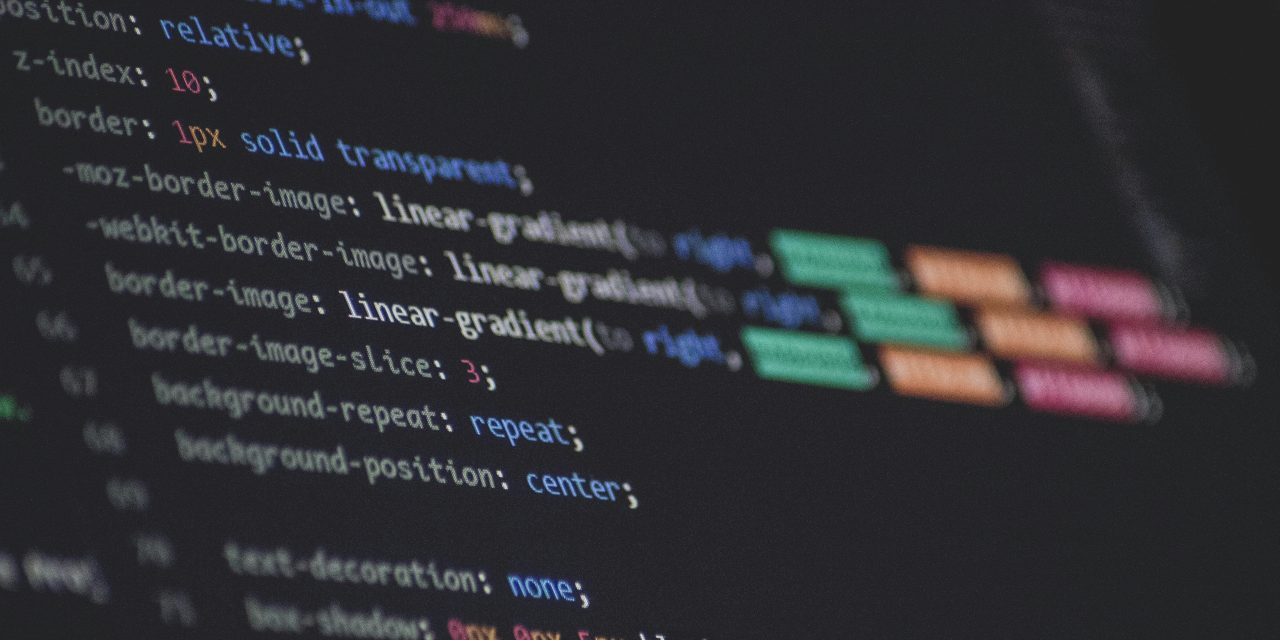Let us start off by identifying some of your business functions.
Examples could be “Marketing Activity”, “Newsletter Distribution”, “Order Processing”, “Accounts Receivable”, “Accounts Payable”, all are important functions normally performed within most businesses.
Each function may have several activities and many tasks.
To compare Traditional Automation with Robotic Process Automation (RPA) it is essential define each approach and examine the different aspects of the capabilities. In examining Traditional Automation vs RPA, it is also useful to consider BPA and AI as part of the comparison.
What is Traditional Automation?
The first level of Traditional Automation can be considered as the introduction of computer systems to replace manual paper processes.
The Digitisation delivered the benefits of backup, recovery, input validation and the removal of hand writing.
Implementation of the processes into digital included some simple automations with calculations such as item quantity multiplied by item price giving an order line total, multiple order lines being summed to give an order total, the calculation of VAT, etc.
This level delivered some automation benefits by saving manual calculations.
The second level of can be considered as the ability to change IT applications with Enhancements or Customisation to meet variations in processing requirements. The intention being to avoid doing unnecessary activities in parts of the application or having to replicate activity across different aspects of an application. This can be viewed in four scenarios.
- For an in-house developed application, there is the potential to change the application functionality at any time to evolve with business processing. This provides the ability to “Automate” activity as part of the digital solution.
- Where packaged software is being utilised to implement a digital process for business functionality, there is often a carefully define architecture to enable extensions or customisation of the provided functionality in order a better fit to the business requirements.
- For packaged software that is implement on computers controlled by a business, there is the potential “Advanced” programming solutions to work around the specifics of the packaged software, creating a better business functional fit even if the vendor of the software has not specified such capability.
- For software solutions used as a “Hosted Service”, there is no option to use “Advanced” programming solutions to achieve a better fit as the environment is totally controlled by the vendor. Manual work arounds are required.
The third level is usually described as Business Process Automation
What is Business Process Automation?
Business process automation (BPA) refers to the use of software to automate one or more business processes. Most organizations use BPA to digitally implement their operating processes. BPA can be implemented through a single software application or using a combination of software applications. In some situations, BPA can be a layer of software that a business user interacts with on a screen and the software then performs actions through APIs (Application Programming Interface), database access, etc. to impact other applications.
BPA projects typically focus on aligning the software to fit a business function’s requirements. The need for BPA can occur where a generic software package does not exactly align with the way a business function currently works or is desired to work after optimisation.
An important distinction for BPA is that it is potentially addressing a business function across multiple applications by providing an alternative interface for user interaction and / or directly amend data in databases / files that are used by the applications.
If “Traditional” is defined as everything which has been done before a point in time, all of the three levels above could be described as “Traditional” as they have been used before RPA.
Is a Macro like RPA?
From the early days of application building, macros and short-cut keys have been used. They provide specific actions that occur as a sequence based on a specific input from the user operating the application.
“Cut and Paste” is probably the most widely used example.
“Cut and Paste” definitely provides a business function and saves an operator significant work.
The activity does require the operator to identify what is to be “Cut”, normally by highlighting with the cursor, and where the information is to be “Pasted” by positioning the cursor at the target often by using a mouse click.
RPA is sometimes described as the ultimate collection of macros.
What is RPA?
RPA (Robotic Process Automation) is technology that can simulate the actions a user would perform when interacting with IT applications on GUI screen. The program which provides the capability is called a Software Robot and it is capable of “Reading” from the screen, simulating the typing on a keyboard, and simulating the movement and clicking with a mouse.
Yes, RPA can automate “Cut and Paste” actions, but it can do so much more. A typical Macro is constrained to one application, RPA can interact with many applications in the same automation.
RPA is able to do the same tasks a person would perform, using any of the systems a person would use. The logic of what needs to happen where on the GUI screen, becomes the “Automation” definition which the Software Robot can use again and again.
As RPA is performing the actions that a User would otherwise perform, it is not intrusive, and the IT applications can remain unchanged.
RPA is aimed at replacing the manual labour to operate on screens.
From this direct emulation starting point, RPA technology has evolved to also deliver the orchestration of automation tasks, the ability to use API functionality and other “low-code” developments functions (e.g. create a GUI screen). The expansion of the capabilities has let to RPA being an alternative to any BPA solution.
Key differences between RPA and Traditional Automation
Direct comparisons between Traditional Automation and RPA are not that useful as they are intended to solve different problems as has been described in this article. Despite the limitations, a simple comparison table s below.

This illustrates that RPA trumps Traditional Automation in 4 aspects.
Does AI change the balance?
Many AI products provide some automation capability as part of the functionality. To make use of any AI capability there needs to be a process of getting the “Data” into the AI function and handling the response from the AI. Automating the “In and Out” is essential to gain value. Once this core automation is in place, it is easy for the AI product vendors to provide some of the automation features for other activities.
The development of an IT application could include the mechanisms to utilise an AI engine. Many IT application package vendors are incorporating AI functionality into the solutions to assist users who are working with the GUI screens of the applications.
One of the biggest uses of AI is the ability to extract data, recognise intent, etc. when processing documents (e.g. PDF files), emails, WhatsApp messages, etc.
With this capability, there is potential to automate more processing and reduce the work required by users to review and enter data into application GUI screens.
RPA products have been designed for automation and therefore can deliver the “In and Out” processes for “Data” to be processed by AI. RPA solutions can work with GenAI products as well as other AI technology. This includes the processes necessary to implement both supervised and un-supervised Machine Learning processes.
RPA can incorporate AI into automations, but AI products currently do not have the ability to leverage RPA automations.
The Business question
Although an academic question could be Traditional Automation, or Business Process Automation (BPA), or Robotic Process Automation (RPA) or Artificial Intelligence (AI), the answer in business terms is not likely to be a discrete choice.
By examining the specific situation, the question is more likely to be about which approach / tool to use for the challenge / opportunity.
Choices are not made in isolation and the whole context of the business is likely to impact the decision. Factors such as whether any software is already available, the skills of the staff and the costs involved will be part of determining the approach that is taken.
These other factors would appear in a comparison for a specific situation which could increase or decrease the reasons for selecting RPA technology as the solution to the business opportunity.
For more information on Robotic Process Automation (RPA) as well as Agentic Automation and the journey to implement automation please see our website: https://www.ether-solutions.co.uk/.
Manager’s Guide to Automation: https://www.ether-solutions.co.uk/managers-guide-to-automation-using-software-robots/
#businessbeyondautomation
Article Author
David Martin
Managing Director, Ether Solutions